The Lazy Way to Make Webpages
07 Oct 2021After using Semantic UI for a couple weeks, I have to say that UI frameworks are very helpful for website design. Although they can be complicated, there a few advantages to using a UI framework compared to using just play HTML and CSS. A couple of the main advantages that I’ve found through my own experience with Semantic UI are that they can save a lot of time, and that they make it easier to layout the elements of a webpage the way you want them.
How UI frameworks can save time
Using just HTML and CSS, we have to define classes ourselves. For example, creating a div with the class “column” or “row” does nothing until you define the column classes like so:

With a UI framework, we can skip the defining part. We can use classes that are already defined by the framework. Then all we have left to do is the easy/fun part: changing the style. That makes designing a webpage a lot simpler and less tedious. It would also make the source code look cleaner since there are less classes that need to be defined.
How UI frameworks help with layout
We created a page called BrowserHistory, first using only HTML and CSS, then with Semantic UI. Here are two screenshots: one of a page using just HTML and CSS, and the other using Semantic UI.
HTML/CSS:

Semantic UI:
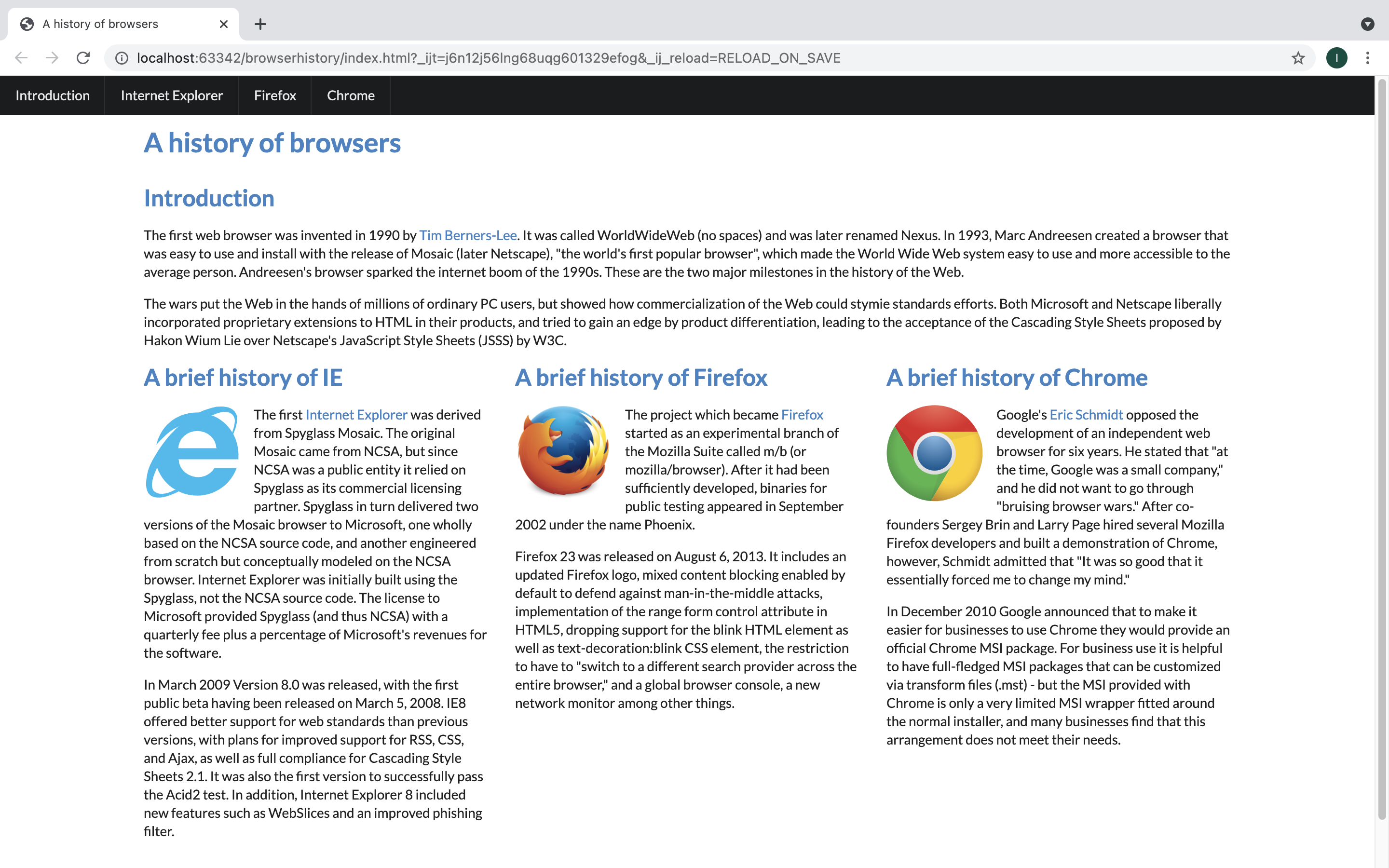
For the page with just HTML and CSS, the three columns appeared to be centered for me, while I was creating it. The problem was that the layout of the columns changed when I maximized the page. For the Semantic UI page, the columns remained centered no matter what size the browser window was. The issue in the HTML/CSS page could probably be fixed, but that just seems like a lot more work that I would have to do.
Going back to the previous point on saving time, I don’t see why I would want to play with the code to make the columns work with any window size when I could just easily use a UI Framework, which does all that work for me. Other than that, one other advantage I could say that UI Frameworks have over plain HTML and CSS is that they make pages look more professional (in my opinion).